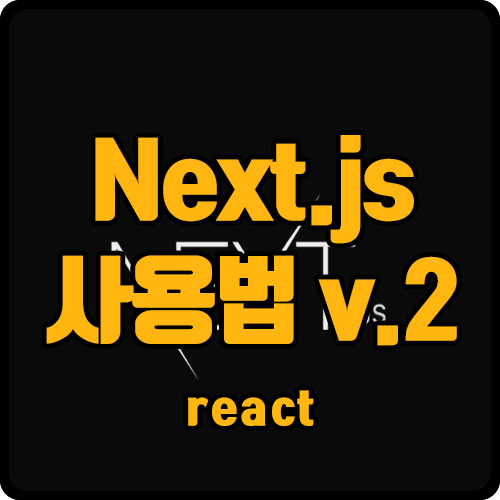
react 라이브러리,
next.js로 만튼 사이트 예제입니다.
예제는 유투버, code Scalper님의 강의를 들으면서 공부한 내용입니다.
구현 화면
http:.../photos/1 와 같이 상세 페이지로 접근합니다.

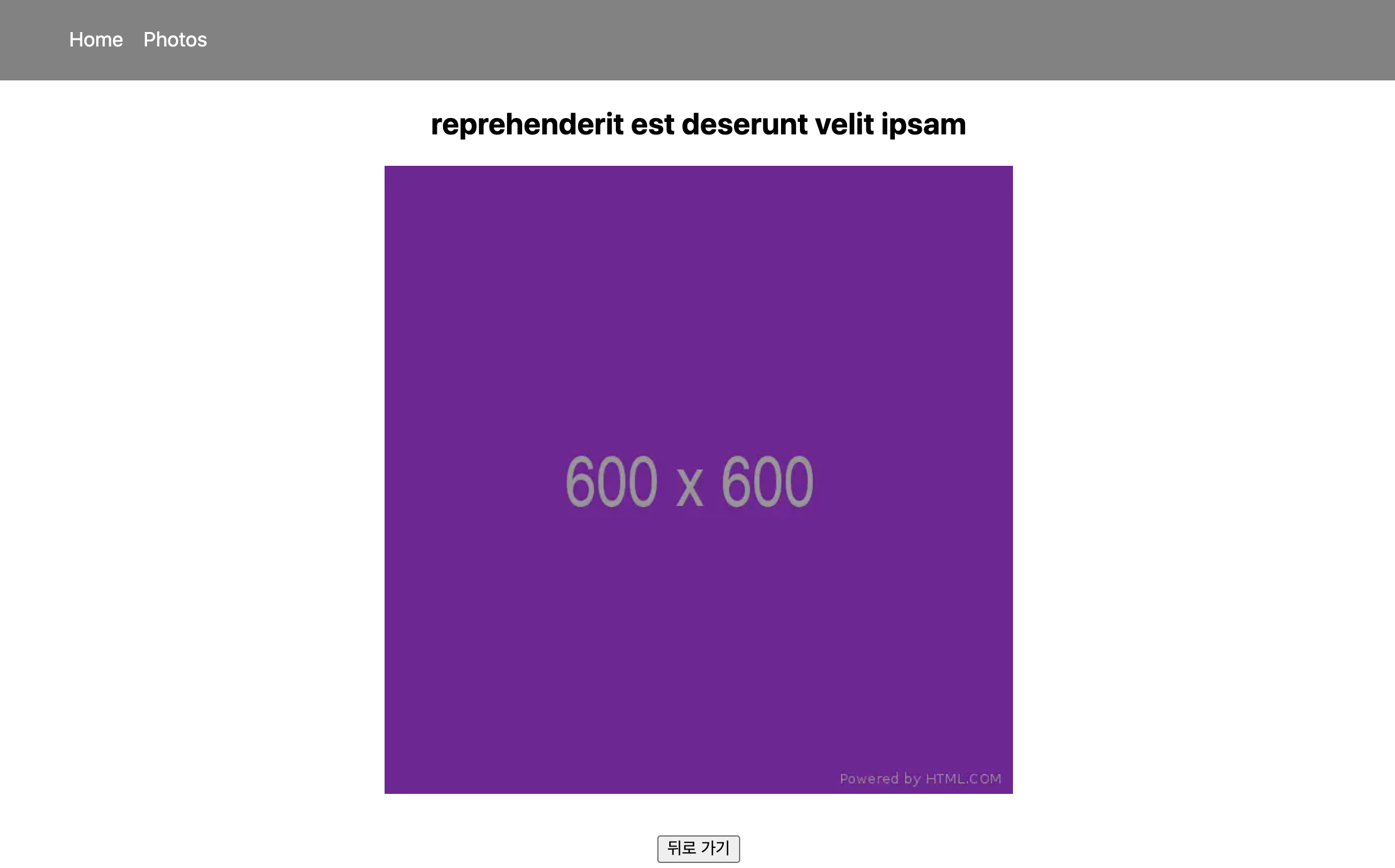
폴더 구조
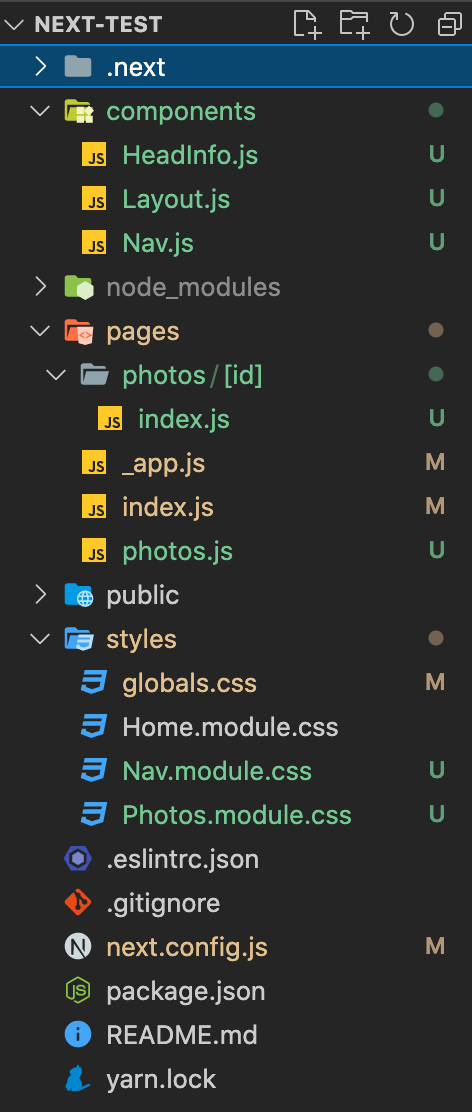
pages > photos.js
import HeadInfo from "../components/HeadInfo"
import Image from 'next/image'
import styles from "../styles/Photos.module.css"
import Link from 'next/link'
const photos = ({ photos }) => {
return (
<div>
<HeadInfo title={'Next.js photos'} />
<h1 style={{ textAlign: "center" }}>Gallery</h1>
<ul className={styles.photos}>
{photos.map(photo =>
<li key={photo.id}>
<Link href={`/photos/${photo.id}`}> //여기서 id를 path로 보내면서 링크 이동
<a>
<Image src={photo.thumbnailUrl} alt={photo.title}
width={100} height={100} />
<span>{photo.title}</span>
</a>
</Link>
</li>
)}
</ul>
</div>
);
};
export const getStaticProps = async () => {
const res = await fetch('https://jsonplaceholder.typicode.com/photos?_start=0&_end=10')
const photos = await res.json();z
return {
props: {
photos
},
revalidate: 20
}
}
export default photos;
getStaticPaths, getStaticProps로 '.../photos/${id} 접근
pages > photos > [id] > index.js
- getStaticPaths 로 받은 id를 params: { id: id.toString() } 를 만들어 path에 매칭
- getStaticProps에서 context로 받음
- /photos/${id}로 fetch
import Image from 'next/image';
import Link from 'next/link';
//import { useRouter } from 'next/router';
const index = ({ photo }) => {
//const router = useRouter();
return (
<div style={{ textAlign: "center" }}>
<h2>{photo.title}</h2>
<Image src={photo.url} alt={photo.title} width={500} height={500} />
<Link href="/photos">
<a style={{ display: "block", margin: "30px" }}>
<button>뒤로 가기</button>
</a>
</Link>
</div>
);
}
export const getStaticProps = async (context) => {
const { id } = context.params
const res = await fetch(`https://jsonplaceholder.typicode.com/photos/${id}`)
const photo = await res.json();
return {
props: {
photo
}
}
}
export const getStaticPaths = async () => {
const res = await fetch('https://jsonplaceholder.typicode.com/photos?_start=0&_end=10')
const photos = await res.json();
const ids = photos.map(photo => photo.id);
const paths = ids.map(id => { //동적으로 id 생성
return {
params: { id: id.toString() } //context
}
})
return {
paths, //생성된 id를 path에 매칭
fallback: false //없는 id 입력시 404 에러 출현
}
}
export default index;
useRouter 이용
import { useRouter } from 'next/router';
const index = ({ photo }) => {
const router = useRouter();
console.log(router);
}
router를 콘솔에서 확인하면 아래와 같이 router.query.id를 이용하여 세부 페이지에 접근할 수 있습니다.
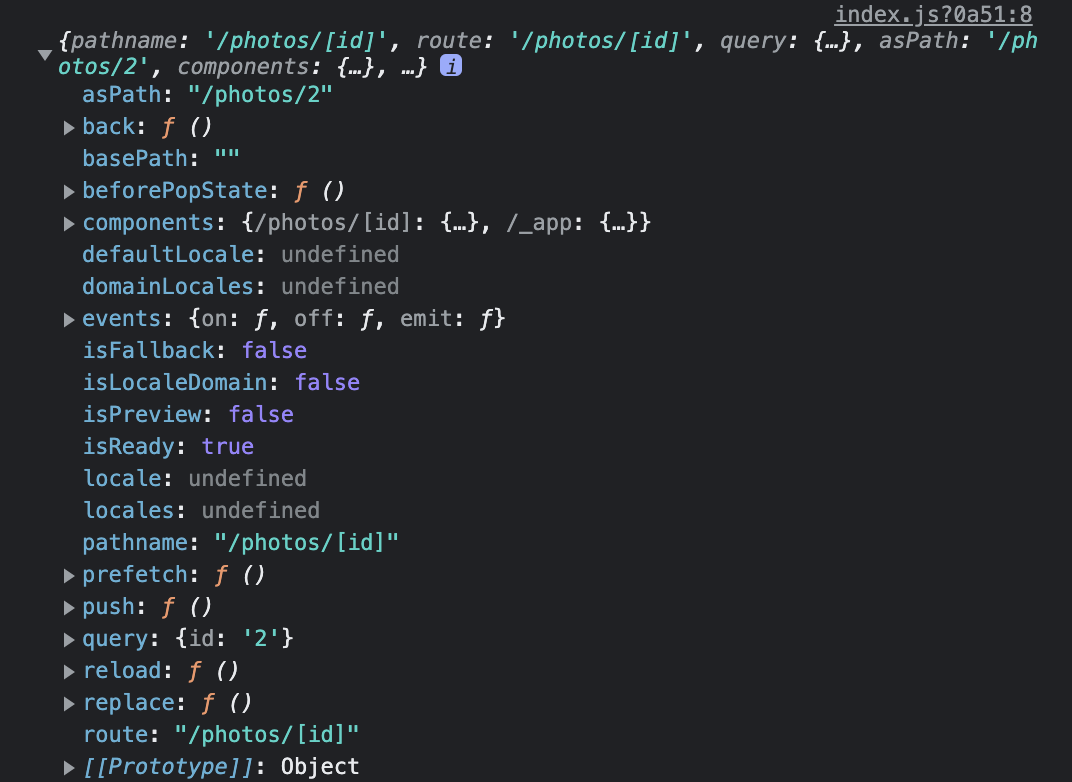
반응형
'개발 > React' 카테고리의 다른 글
| [react] Redux를 이용한 쇼핑몰 만들기 (ft. redux, axios) ver.1 (0) | 2021.09.13 |
|---|---|
| [react] 장바구니 추가, 삭제, 전체 삭제 기능 구현 (0) | 2021.09.10 |
| [react] next.js 사이트 만들기 (ft. getStaticProps, getServerSideProps) ver.1 (0) | 2021.09.08 |
| [react] Object is possibly 'null' (ft. typescript, style) 오류 해결 (0) | 2021.09.06 |
| [react] 체크 박스 토글 기능 구현 (ft. new Set(), checked) (4) | 2021.09.05 |



댓글