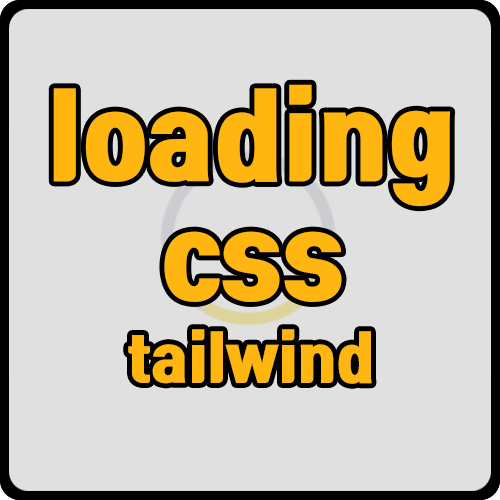
tailwind, css로 작업한
간단한 로딩바입니다.
구현 화면
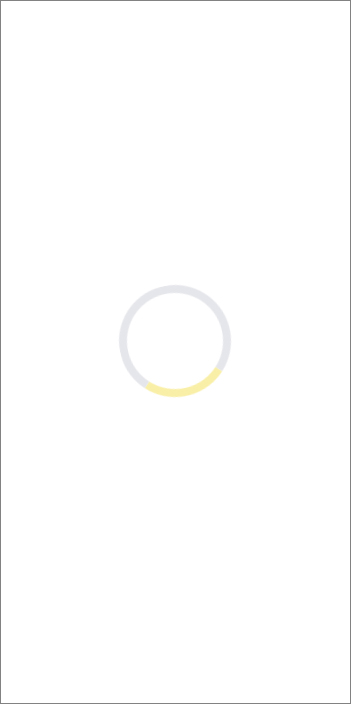
구현 영상
로딩이 필요한 이유
loading은 보통 결과값이 도출 되기 이전에 몇 초 동안 실행하여 사용자가 대기중 임을 인지할 수 있도록
UX로서 필요합니다.
또한 react에서 비동기로 데이터를 가지고 올 경우, 결과 값에 데이터가 들어오기 전에 화면이 먼저 렌더링 되면서 null값인 상태에 에러를 발생시키므로 결과값에 데이터가 들어오기 전에는 loading을 실행하여 에러를 방지합니다.
html
<div className="flex flex-col h-screen gap-8 justify-center text-center">
<div className="mx-auto">
<div className=" flex justify-center items-center mb-6">
<div className="loader ease-linear rounded-full border-8 border-t-8
border-gray-200 h-28 w-28"></div>
</div>
</div>
</div>
css
/* spinner */
.loader {
border-top-color: #FFE9A4;
-webkit-animation: spinner 1.5s linear infinite;
animation: spinner 1.5s linear infinite;
}
@-webkit-keyframes spinner {
0% {
-webkit-transform: rotate(0deg);
}
100% {
-webkit-transform: rotate(360deg);
}
}
@keyframes spinner {
0% {
transform: rotate(0deg);
}
100% {
transform: rotate(360deg);
}
}반응형
'💻CODING > html, css' 카테고리의 다른 글
| [css] tailwind fontsize, color 커스텀 하는 법 (0) | 2021.12.21 |
|---|---|
| [html] input type="number" 에서 소수점 자리 허용 기능 (0) | 2021.11.24 |
| [css] grid 반응형 layout 적용 (0) | 2021.10.04 |
| [css] 모달창 오픈시 css로 스크롤 방지 (0) | 2021.09.06 |
| [css] 이미지 애니메이션 효과 (ft. 무한 회전, 사라지기, 출현하기) (2) | 2021.09.04 |




댓글