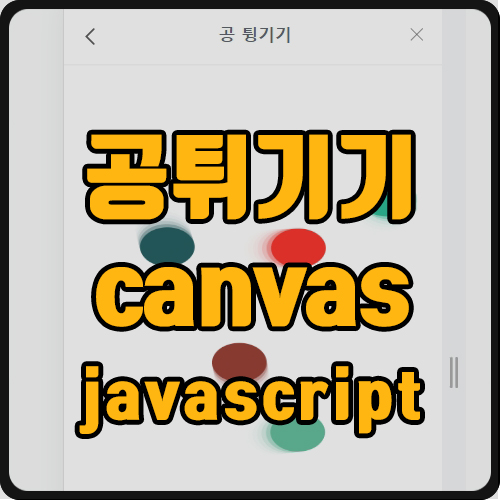
캔버스를 이용하여
자바스크립트 또는 리액트로
공튀기기를 구현합니다.
구현 영상

react 코드 (자바스크립트 코드 삽입)
import React, { useEffect } from 'react';
const Balls = () => {
const onStart = () =>{ // 스크립트 로딩이 완료된 후부터 내용을 시작
const canvas = document.getElementById('canvas');
const ctx = canvas.getContext('2d');
canvas.width = window.innerWidth;
canvas.height = window.innerHeight;
class Ball{
constructor(x,y){ // ball의 기본 속성들을 정의
this.x = x;
this.y = y;
this.c = 'rgba('+Math.random()*255+','+Math.random()*255+','+Math.random()*255+')';
// 시작할때 공의 색깔을 랜덤하게 설정. 이거 많이 사용하게 된다.
this.size = 30; // 공의 반지름
this.angle = (Math.random()*(Math.PI*2)); // 공이 출발할 각도
this.power = 5; // 공의 세기
this.directionX = this.power * Math.cos(this.angle); // 공이 좌우로 움직이는 값
this.weight = this.power * Math.sin(this.angle); // 공이 상하로 움직이는 값
}
update(){ // 프레임마다 속성들을 변화시키는 함수
this.y += this.weight; // y값을 계속 증가/감소 시킨다
this.x += this.directionX; // x값을 계속 증가/감소 시킨다.
if(this.y+this.size>canvas.height || this.y-this.size<0){ // 상하 바운드 처리
this.weight *= -1; // 상하에 닿으면 방향을 전환
}
if(this.x>canvas.width-this.size || this.x-this.size < 0) { // 좌우 바운드 처리
this.directionX *= -1; // 좌우에 닿으면 방향을 전환
}
}
draw(){ // 넘어온 속성값대로 캔버스에 원을 그려주는 함수
ctx.fillStyle= this.c;
ctx.beginPath();
ctx.arc(this.x, this.y, this.size, 0, Math.PI*2, true);
ctx.closePath();
ctx.fill();
}
}
let balls =[]
const init = () => { // 그려질 공의 개체를 설정하는 함수
for(let i=0; i<ballNumber; i++){
balls[i] = new Ball(canvas.width*0.5, canvas.height*0.5)
}
}
function animate(){ // 매 프레임마다 그림을 새로 그려주는 함수
ctx.fillStyle='rgba(255,255,255,0.5)'; // 매 프레임마다 캔버스를 통째로 칠하는 색깔. 맨 마지막의 alpha값에 따라 공의 잔상이 남는 정도가 달라진다.
ctx.fillRect(0,0,canvas.width,canvas.height); // 캔버스 전체를 색칠해서 내용을 지워준다
// balls.update(); // ball1의 좌표 등을 업데이트 한다
// balls.draw(); // 업데이트된 내용으로 ball을 새로 그린다.
for(let i=0; i<ballNumber; i++){
balls[i].update();
balls[i].draw();
}
window.addEventListener('resize',function(){ // 화면 크기가 변하면 캔버스 크기도 변경해줌
canvas.width=window.innerWidth;
canvas.height=window.innerHeight;
})
requestAnimationFrame(animate);
}
const ballNumber = 5 //원하는 공의 갯수 설정
init(); // 공의 초기 좌표를 설정하고,
animate(); // 프레임마다 공을 그려준다.
}
useEffect(() => {onStart()},[])
return (
<canvas className='h-full rounded-full' id="canvas"></canvas>
);
};
export default Balls;
아래 포스팅의 도움을 받았습니다.
반응형
'개발 > Javascript' 카테고리의 다른 글
| [js] 룰렛 라이브러리 (ft. 돌림판, roulette) (0) | 2021.11.28 |
|---|---|
| [js] 자바스크립트로 하이픈 제거하기 (ft. 생년월일, 전화번호) (0) | 2021.11.24 |
| [js] 자바스크립트 버튼 클릭 후 disabled 처리 (ft. react, css) (0) | 2021.11.17 |
| [js] TypeError: Cannot read property 'x' of undefined (ft. javascript, react) (0) | 2021.10.29 |
| [js] alert, console.log 출력시 [object Object] 오류 해결 방법 (0) | 2021.10.14 |




댓글