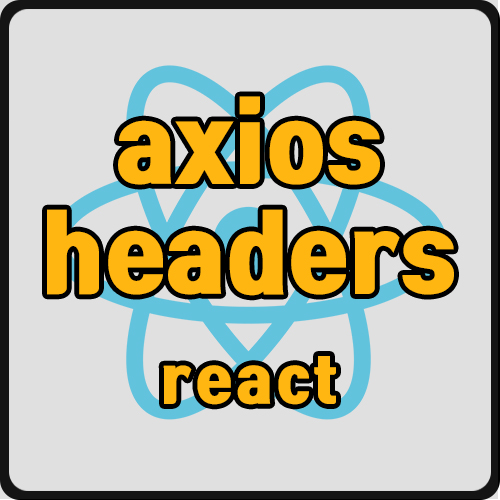
axios headers authorization
추가 방법입니다.
- 아무나 데이터 접근을 못하게 하기 위해서 headers에 token값을 추가하여 token값이 있어야 데이터를 불러오게끔 처리합니다.
- Bearer란 기본적인 의미는 정보의 신호 전달을 네트워크 단에서 손실 없이 있는 그대로 전달하는 서비스를 말합니다.
axios.get
axios.get(url, headers: {
Authorization: `Bearer ${accessToken}`
})
axios.post
axios.post(url, data, headers: {
Authorization: `Bearer ${accessToken}`
})
프로젝트에서 편하게 import 형식으로 사용하는 방법
const common = {
SERVER_URL: 'url 주소',
headers: {
headers: {
'Authorization': "Bearer token code(string)"
}
}
}
export default common;
다른 파일에서 import하여 사용하기
import common from "common 파일 루트";
...
axios.post(common.SERVER_URL + "하위 루트", data, common.headers)반응형
'개발 > React' 카테고리의 다른 글
| [react] npm install 설치시 npm ERR! code ERESOLVE (0) | 2022.02.14 |
|---|---|
| [react] Warning: `value` prop on `input` should not be null. (65) | 2022.02.08 |
| [react] tailwind로 메뉴바 세팅 (0) | 2022.01.11 |
| [react] 검색 기능 구현하기 (0) | 2022.01.10 |
| [react] Warning: A component is changing an uncontrolled input to be controlled... (64) | 2022.01.07 |




댓글