
visual studio code에서
emmit 기능이 안될 경우
해결 방법입니다.
visual studio code에서는 기본적으로 태그 자동 완성 기능인, emmit 을 지원합니다.
하지만 갑자기 태그를 입력 후 tab 키를 눌러도 태그가 자동 완성이 안될때, 해결 방법입니다.
vs code의 옵션 설정을 통해 해결합니다.
tab키 입력시 emmet 기능 안될 때 해결 방법
vs code preference 설정 창 접근
vs code > File > Preference > Settings
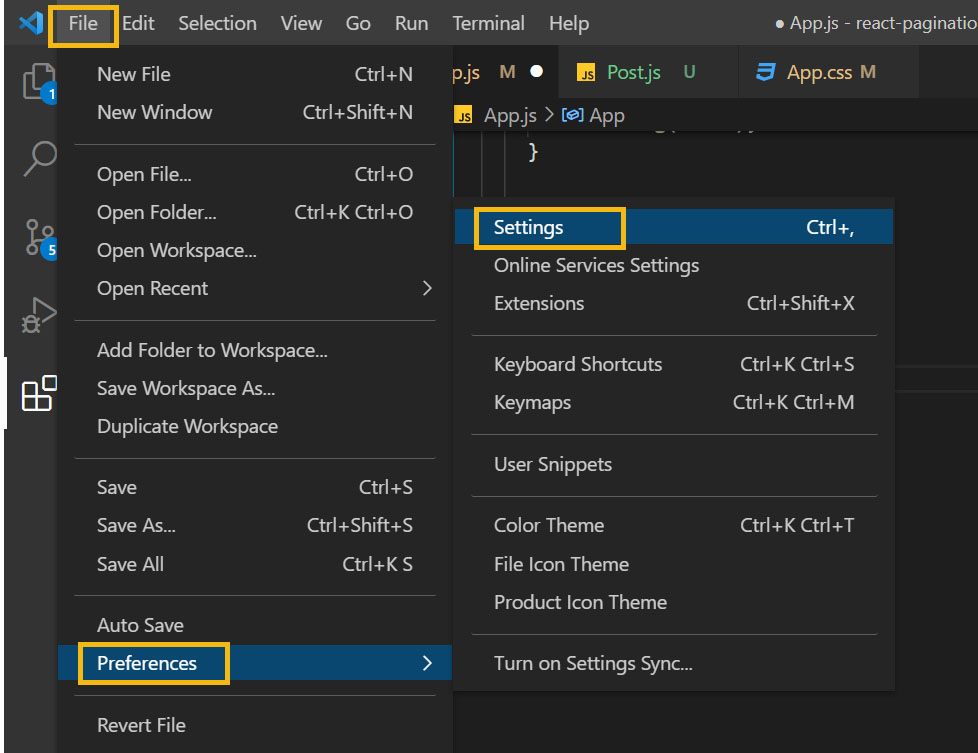
setting 창에서 emmet 설정
- Extensions > Emmet > Trigger Expansion On Tab 체크
- 체크만 하면 이제 태그 입력 후, tab키를 누르면 emmet 기능이 됩니다.
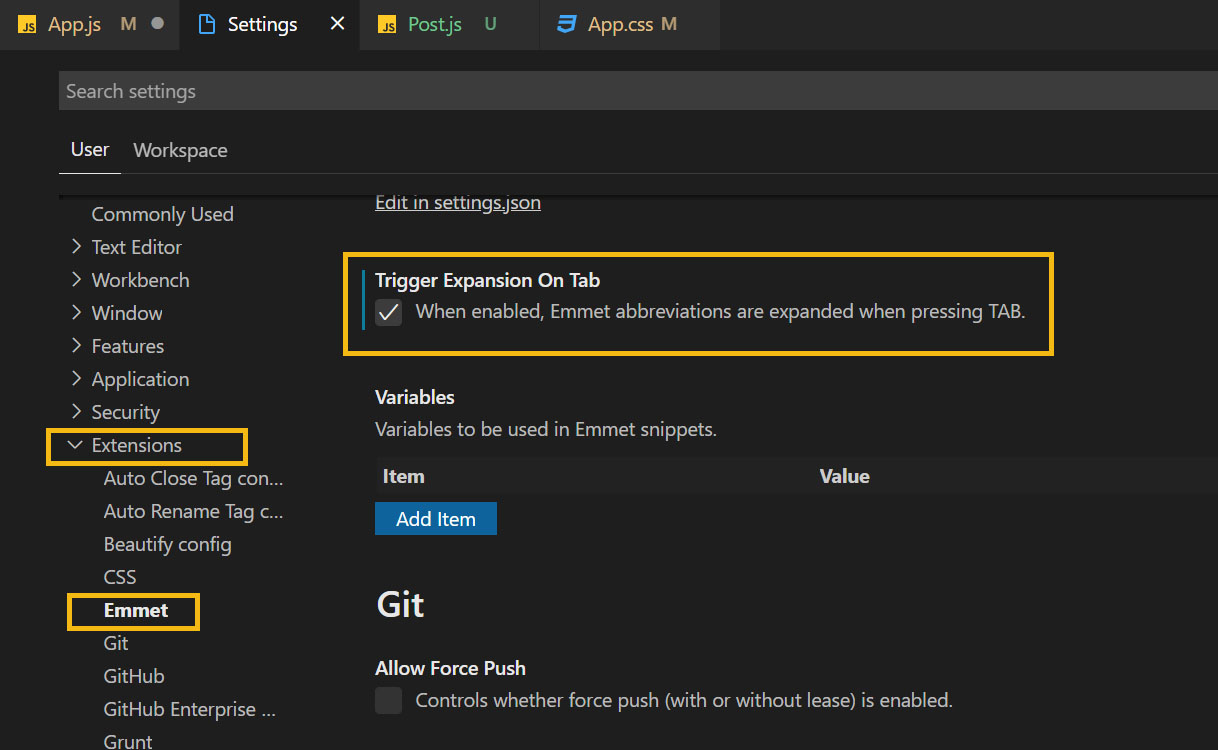
반응형
'개발 > Etc' 카테고리의 다른 글
| code . 현재 창에서 열기 입력 코드 (ft. 터미널) (0) | 2021.10.01 |
|---|---|
| [git ] error: You have not concluded your merge (MERGE_HEAD exists) 오류 해결 (0) | 2021.08.17 |
| [git] error: pathspec 'x' did not match any file(s) known to git (1) | 2021.07.18 |
| [git] Repository not found 오류 해결 (0) | 2021.07.02 |
| [git] Another git process seems to be running in this repository 오류 해결 (0) | 2021.06.29 |




댓글