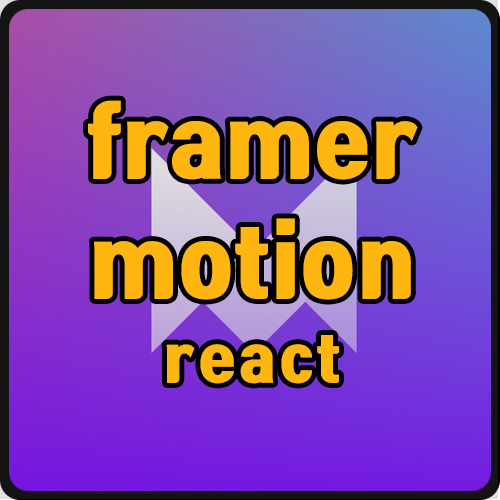
react faramer motion
라이브러리를 이용해
동적인 애니메이션을 구현합니다.
framer motion 설치
npm install framer-motionframer motion 제공 기능
react에서 framer motion을 이용하여 디양한 애니메이션(transition, repeat, delay ), Gesture(hover, drag, tap) 등의 다양한 동적 무브먼트를 smooth하게 구현이 가능합니다.
기본 예
<motion.div
animate={{
x: 0,
backgroundColor: "#000",
boxShadow: "10px 10px 0 rgba(0, 0, 0, 0.2)",
position: "fixed",
transitionEnd: {
display: "none",
},
}}
/>
사라지는 현상 구현 영상
사라지는 현상 구현
import React from "react";
import { motion } from "framer-motion"
const Example = () => {
const variants = {
hidden: { opacity: 0 },
visible: { opacity: 1 },
}
return (
<motion.div
initial="visible"
animate="hidden"
transition={{
default: { duration: 2 },
}}
variants={variants}>
<div>2초 후 사라지는 컴포넌트</div>
</motion.div>
);
};
export default Example;framer motion 공식 문서
Documentation | Framer for Developers
An open source, production-ready motion library for React on the web.
www.framer.com
반응형
'개발 > React' 카테고리의 다른 글
| [react] Warning: `value` prop on `select` should not be null. (0) | 2022.01.07 |
|---|---|
| [react] useEffect 메모리 누수 Can't perform a React state update on an unmounted component... (0) | 2022.01.07 |
| [react] redux-toolkit으로 쇼핑몰 사이트 만들기 (ft. 장바구니) (0) | 2022.01.05 |
| [react] swiper.js으로 timepicker 커스텀 (swipe slide event) (0) | 2022.01.04 |
| [react] 데이터(json) html 태그 화면 렌더링 방법 (ft. html-react-parser) (0) | 2021.12.23 |




댓글